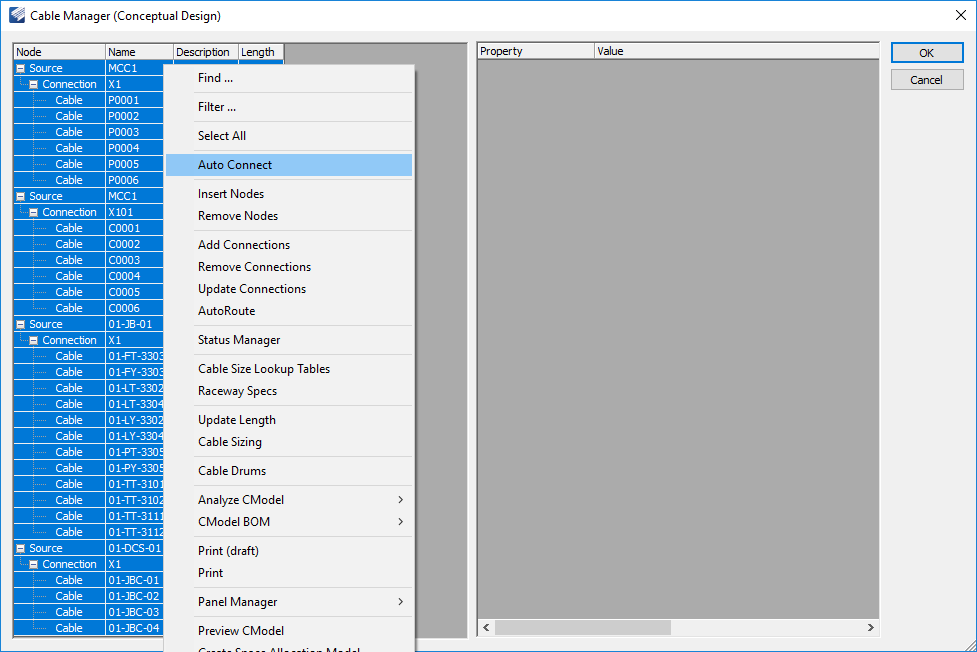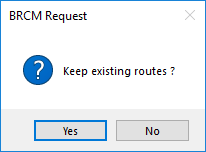AutoConnect
Select all in the Cable Manager with the right mouse button or select a cable, you can now use the command AutoConnect.
The connections between the node/nodes are made automatically.
A prompt is called the command.
|
Insert Nodes |
Add new node/nodes to an existing connection = path route on node/nodes defined Select first one or more node/nodes (window technology or pecking) as source, confirm, select before the destination selection, confirm selection, then pick the so-called paths nodes in the order / path node. |
|
Remove Nodes |
In existing connections (see above) you can choose which individual nodes are removed |